Secure Your Cryptocurrency with a Stellar Wallet: A How-To Guide

As the popularity of cryptocurrency continues to grow, it’s essential to find a secure way to store and manage your digital assets. One option for doing this is by setting up a Stellar wallet.
What is a Stellar Wallet?
A Stellar wallet is a digital wallet that allows you to store, send, and receive assets on the Stellar network. The Stellar network is a decentralized payment protocol that enables fast, low-cost, and secure transactions in any currency, including cryptocurrencies like Bitcoin and Ethereum.
Why You Need a Stellar Wallet
There are several reasons why you might want to consider setting up a Stellar wallet:
- Security: Cryptocurrencies are vulnerable to hacks and scams, so storing your assets in a secure wallet is essential. A Stellar wallet offers multiple security features to protect your assets, including two-factor authentication (2FA) and a secret key that only you can access.
- Convenience: With a Stellar wallet, you can easily access and manage your assets from any device with an internet connection. This is especially useful if you want to participate in the cryptocurrency market and make trades on the go.
- Decentralization: The Stellar network is decentralized, meaning any central authority, like a bank or government, does not control it. This offers greater freedom and independence in managing your assets and lower fees than traditional financial institutions.
- Cross-currency transactions: The Stellar network allows you to send and receive payments in any currency, including traditional fiat currencies and cryptocurrencies. This means you can use your Stellar wallet to send money to anyone, anywhere in the world, without worrying about exchange rates or conversion fees.
How to Set Up a Stellar Wallet
Setting up a Stellar wallet is a simple process that allows you to start using the decentralized payment protocol and exploring the world of cryptocurrency. Two main options for setting up a Stellar wallet are web-based and local.
Web-based Wallets
Web-based wallets are accessed through a web browser, and one popular web-based wallet for Stellar is Stargazer. To set up your wallet using Stargazer, follow these steps:
- Go to https://www.stargazerwallet.com/.
- Click on the “Create New Account” button.
- Follow the prompts to create a new account. This will include creating a username and password and setting up 2FA (two-factor authentication).
- Once your account is set up, you’ll be given a secret key. This key is essential, as it is the only way to access your wallet. Be sure to keep it safe and secure, as anyone with access to your secret key will have access to your XLM.
Local Wallets
Local wallets are software programs you download and install on your computer or mobile device. For example, one popular local wallet for XLM is the official Stellar Desktop Client. To set up your wallet using the Stellar Desktop Client, follow these steps:
- Go to https://www.stellar.org/ and click on the “Get Started” button.
- Click the “Download” button to download the Stellar Desktop Client.
- Install the Stellar Desktop Client on your computer or mobile device.
- Once the installation is complete, open the Stellar Desktop Client and follow the prompts to create a new account. This will include creating a username and password and setting up 2FA (two-factor authentication).
After setting up your account, you’ll be given a secret key. This key is essential to the web-based wallet and should be kept safe. You will need this key to access your wallet and to sign transactions. It is recommended that you write down the key and store it in a safe place, as you will not be able to access your wallet without it.
It is also essential to ensure that you do not share your secret key with anyone, as anyone with access to your key will be able to access your wallet and control your funds. Remember that losing access to your secret key will also cause you to lose access to your wallet and any funds stored in it. Therefore, it is essential to be extra careful with your private key and to take steps to protect it.
Leave a comment
Please note, comments must be approved before they are published