1PAY WALLET

1PAY Wallet Web App
We're working on an app that allow you to store your 1PAY in a safe and secure wallet (1PAY Wallet).
Below you can see our progress and upcoming features of the 1PAY Wallet. It is looking beautiful and our development team can't wait to share this web app with you.
To start the 1PAY Wallet is available via a web application in Q4 2021, which can also be accessed through your mobile phone browser. iOS & Android apps will be hitting the markets Q2 2022.
We can't wait to share this beautiful and user friendly application with you.
See Screenshots below.

Accounts History
In 1PAY Wallet under Accounts History users are able to see all past transactions and transaction history that they have made with the 1PAY Wallet.

Accounts Send
In 1PAY Wallet under Accounts Send users are able to send any value they have to any receiving address they choose using the 1PAY Wallet.

Accounts Receive
In 1PAY Wallet under Accounts Receive users are able to receive any value they request from any sending address using the 1PAY Wallet. QR codes make it easy to share you 1PAY Wallet address with whomever you'd like to receive value from.

Accounts Requests
In 1PAY Wallet under Accounts Requests users are able to request any value they would like to receive from any sending address using the 1PAY Wallet. Just enter the amount you'd like to request and the recipient you'd like to request value from and hit request.

Accounts Deposits
In 1PAY Wallet under Accounts Deposits users are able to deposit any value they would like to deposit from any registered bank account they have added to their 1PAY Wallet. Just add a bank account to your 1PAY Wallet and use that account as a funding source to your 1PAY Wallet.

Accounts Withdraw
In 1PAY Wallet under Accounts Withdraw users are able to withdraw any value they would like to any of the registered bank account they have added to their 1PAY Wallet. Just add a bank account to your 1PAY Wallet and use that account as a withdraw source from your 1PAY Wallet.

Accounts Exchange
In 1PAY Wallet under Accounts Exchange users are able to exchange any value they would like with another asset through their 1PAY Wallet. Just enter the amount of any asset in your 1PAY Wallet you'd like to sell and the amount of any asset in your 1PAY Wallet you'd like to buy and hit exchange. We'll take care of the rest.

Profile Basic Info
In 1PAY Wallet under Profile Basic Info users are able to change and manage any information they have added to their 1PAY Wallet at any time. Change your identifying information such as name, timezone, country, profile pic, email address and more right from the 1PAY Wallet web app. Just edit the information and hit save.

Settings Accounts
In 1PAY Wallet under Settings Accounts users are able to add bank accounts, stellar account, bitcoin accounts as well as 1PAY accounts to their 1PAY Wallet at any time. Manage your accounts, your preferences and your security settings right from their 1PAY Wallet.

1PAY Wallet
We can't wait to share this beautiful and very user friendly application with you. We know you're going to love using the 1PAY Wallet.
People are already buying 1PAY on Lobstr and StellarTerm. The banking revolution has already begun. Will you join us?