Step-by-Step Instructions for Setting Up a Stellar Wallet

If you’re new to cryptocurrency, you might wonder how to start with a Stellar wallet. Stellar is a decentralized payment protocol that allows you to send and receive payments in any currency, including cryptocurrencies like Bitcoin and Ethereum. In this article, we’ll provide a step-by-step guide to setting up a Stellar wallet, so you can start using the network and exploring the exciting world of cryptocurrency.
Step 1: Choose a Wallet Type
The first thing you’ll need to do is choose a wallet type. Two main options for setting up a Stellar wallet are web-based and local.
A web-based wallet is a wallet that is accessed through a web browser. For example, one popular web-based wallet for Stellar is Stargazer. To set up your wallet using Stargazer, follow these steps:
- Go to https://www.stargazerwallet.com/.
- Click on the “Create New Account” button.
- Follow the prompts to create a new account. This will include creating a username and password and setting up 2FA (two-factor authentication).
- Once your account is set up, you’ll be given a secret key. This key is essential, as it is the only way to access your wallet. Be sure to keep it safe and secure, as anyone with access to your secret key will have access to your XLM.
A local wallet is a software program you download and install on your computer or mobile device. One popular local wallet for XLM is the official Stellar Desktop Client. To set up your wallet using the Stellar Desktop Client, follow these steps:
- Go to https://www.stellar.org/ and click on the “Get Started” button.
- Click on the “Download” button to download the Stellar Desktop Client.
- Install the Stellar Desktop Client on your computer or mobile device.
- Once the installation is complete, open the Stellar Desktop Client and follow the prompts to create a new account. This will include creating a username and password and setting up 2FA (two-factor authentication).
- After your account is set up, you’ll be given a secret key. This key should be kept safe and secure, as with the web-based wallet.
Step 2: Secure Your Wallet
Once you have your Stellar wallet set up, it’s essential to take steps to secure it. Here are a few tips for keeping your wallet safe:
- Enable 2FA: Two-factor authentication adds an extra layer of security to your account by requiring you to enter a code sent to your phone or email in addition to your password. This makes it much harder for hackers to access your account.
- Keep Your Secret Key Safe: Your secret key is the only way to access your wallet, so it’s essential to keep it safe. Please don’t share it with anyone; consider writing it down and storing it securely.
- Use a Strong Password: Choose a solid and unique password for your account, and don’t reuse passwords for other versions.
- Keep Your Wallet Up to Date: Make sure you keep your wallet software up to date, as new updates may include security fixes.
Step 3: Add Funds to Your Wallet
Now that your wallet is secure, you’ll need to add some funds. There are several ways to do this, depending on your location and the assets you have available. Some options for adding funds to your Stellar wallet include the following:
- Buying XLM or other assets on a cryptocurrency exchange: You can buy XLM and other assets on a cryptocurrency exchange using various payment methods, such as bank transfer, credit card, or PayPal. The process for setting up an account on a swap will vary depending on the specific business. Still, generally, you will need to provide your personal information, including your name, email, and country of residence. You will also need to complete the verification process, which may require you to upload a copy of your government-issued ID or utility bill.
- Once your account is set up and verified, you can go to the exchange’s trading page and select the asset you want to buy. You will see the current market price of the support and can place a buy order at that price or a different price if you desire to put a limit order. The purchase will be credited to your exchange wallet when your order is filled.
- You can transfer the asset to your Stellar wallet using the exchange’s withdrawal feature. You will need to provide the address of your Stellar wallet and any additional information required by the deal. Some businesses may charge a fee for the withdrawal, so check the prices before you initiate the transfer.
- Once the transfer is complete, you will see the asset in your Stellar wallet and can start using it on the network. Just be sure to keep your purse secure by protecting your secret key and enabling 2FA (two-factor authentication) if available. This will help prevent unauthorized access to your wallet and its assets. If you have any additional questions about using your Stellar wallet, please let me know, and I’ll do my best to help.
To wrap up, setting up a Stellar wallet allows you to use the decentralized payment protocol and participate in the cryptocurrency market. You can choose between a web-based or local wallet, with popular options including Stargazer and the Stellar Desktop Client. It is essential to secure your wallet by enabling 2FA, protecting your secret key, using a strong password, and keeping your wallet software up to date. You can add funds to your Stellar wallet by purchasing XLM or other assets on a cryptocurrency exchange, receiving them as a payment, or transferring them from another wallet. Once you have funds in your Stellar wallet, you can send and receive payments in any currency on the network.
In summary, setting up a Stellar wallet involves choosing a wallet type, securing it, and adding funds. With a Stellar wallet, you can join the cryptocurrency market and use the decentralized payment protocol to send and receive payments.
Leave a comment
Please note, comments must be approved before they are published