The Beginner's Guide to Setting Up a Stellar Wallet

Setting up a Stellar wallet is a simple process allowing you to use XLM and other Stellar network assets. A Stellar wallet is a software program enabling you to store, send, and receive XLM and other assets and view your balance and transaction history. There are a few different options for setting up your Stellar wallet, including web-based and local wallets.
Web-Based Wallet
One option for setting up your Stellar wallet is to use a web-based wallet. A web-based wallet is a wallet you access through a web browser rather than downloading and installing a software program. One popular web-based wallet for XLM is Stargazer. To set up your wallet using Stargazer, follow these steps:
- Go to https://www.stellarterm.com/ and click on the “Create New Account” button.
- Follow the prompts to create a new account. This will include creating a username and password and setting up 2FA (two-factor authentication).
- After your account is set up, you’ll be given public and secret keys. The public key is the address you can share with others to receive XLM or other assets. The private key is your password to access your account and make transactions. Be sure to keep your secret essential safe and secure, as anyone with access to your private key will have access to your XLM.
- Once you have your public and secret keys, you can start using your Stellar wallet. You can view your balance, send and receive XLM, and manage your assets from the Stargazer dashboard.
Local Wallet
Another option for setting up your Stellar wallet is downloading a local wallet. A local wallet is a software program you download and install on your computer or mobile device. For example, one popular local wallet for XLM is the official Stellar Desktop Client. To set up your wallet using the Stellar Desktop Client, follow these steps:
- Go to https://www.stellar.org/ and click on the “Get Started” button.
- Click the “Download” button to download the Stellar Desktop Client.
- Install the Stellar Desktop Client on your computer or mobile device.
- Once the installation is complete, open the Stellar Desktop Client and follow the prompts to create a new account. This will include creating a username and password and setting up 2FA (two-factor authentication).
- After setting up your account, you’ll be given a secret key. This key should be kept safe and secure, as with the web-based wallet.
- After your secret key, you can use your Stellar wallet. You can view your balance, send and receive XLM, and manage your assets from the Stellar Desktop Client dashboard.
No matter which method you choose, setting up a Stellar wallet is a simple process that will allow you to start using XLM and other assets on the Stellar network. Just be sure to keep your secret essential safe and secure, and you’ll be well on your way to using Stellar Lumens and exploring the world of cryptocurrency.
Leave a comment
Please note, comments must be approved before they are published